Understanding Your Usage and Credits
At Intervo.ai, we believe in transparent and predictable pricing. The Usage page is your central dashboard for monitoring how much you’re using the platform, how many credits you have, and how your Twilio balance is managed. This guide provides a clear explanation of our credit system and how to interpret the data on your Usage dashboard.The Core Concept: AI Credits
The primary currency you use on the Intervo.ai platform is the AI Credit. We’ve designed our system to be as simple as possible. What is one credit? One AI Credit is consumed for every single response your AI agent generates. This applies to:- A reply in a text-based chat conversation on your website widget.
- A spoken response during a voice call.
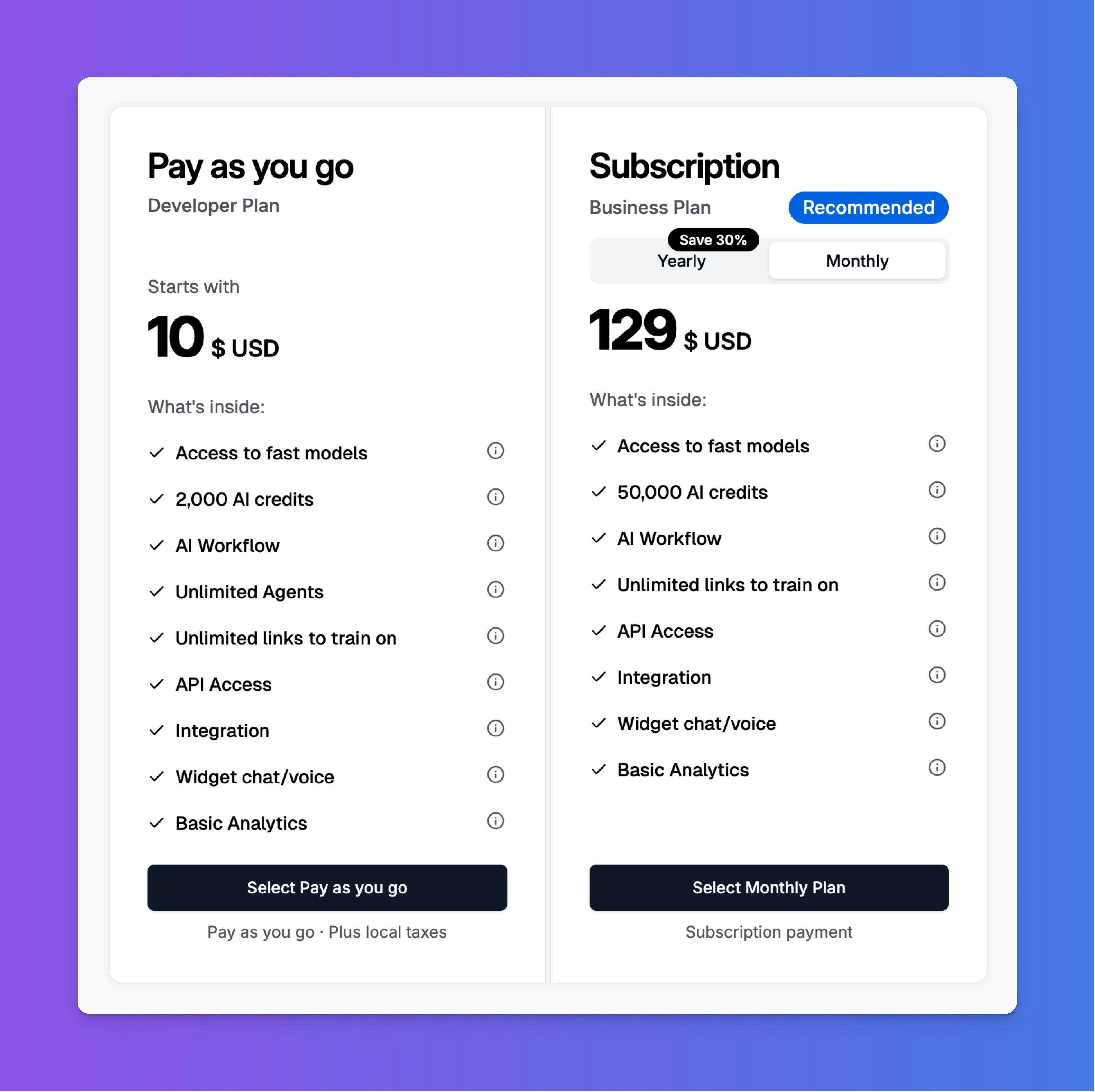
AI Credits vs. Twilio Balance: What’s the Difference?
It is crucial to understand that there are two separate costs associated with running a phone agent.- Intervo.ai AI Credits: This is what you purchase from us, either through a monthly subscription or a “Pay as you go” plan. These credits are used to pay for the “brain” of the agent—its ability to understand, think, and generate responses.
- Twilio Balance: This is your own separate account with Twilio. This balance pays for the telephone network infrastructure. Twilio charges you directly for things like the monthly rental of your phone number and the per-minute cost of the phone calls themselves.
Navigating Your Usage Dashboard
The Usage page gives you a complete, at-a-glance overview of your account’s activity and spending.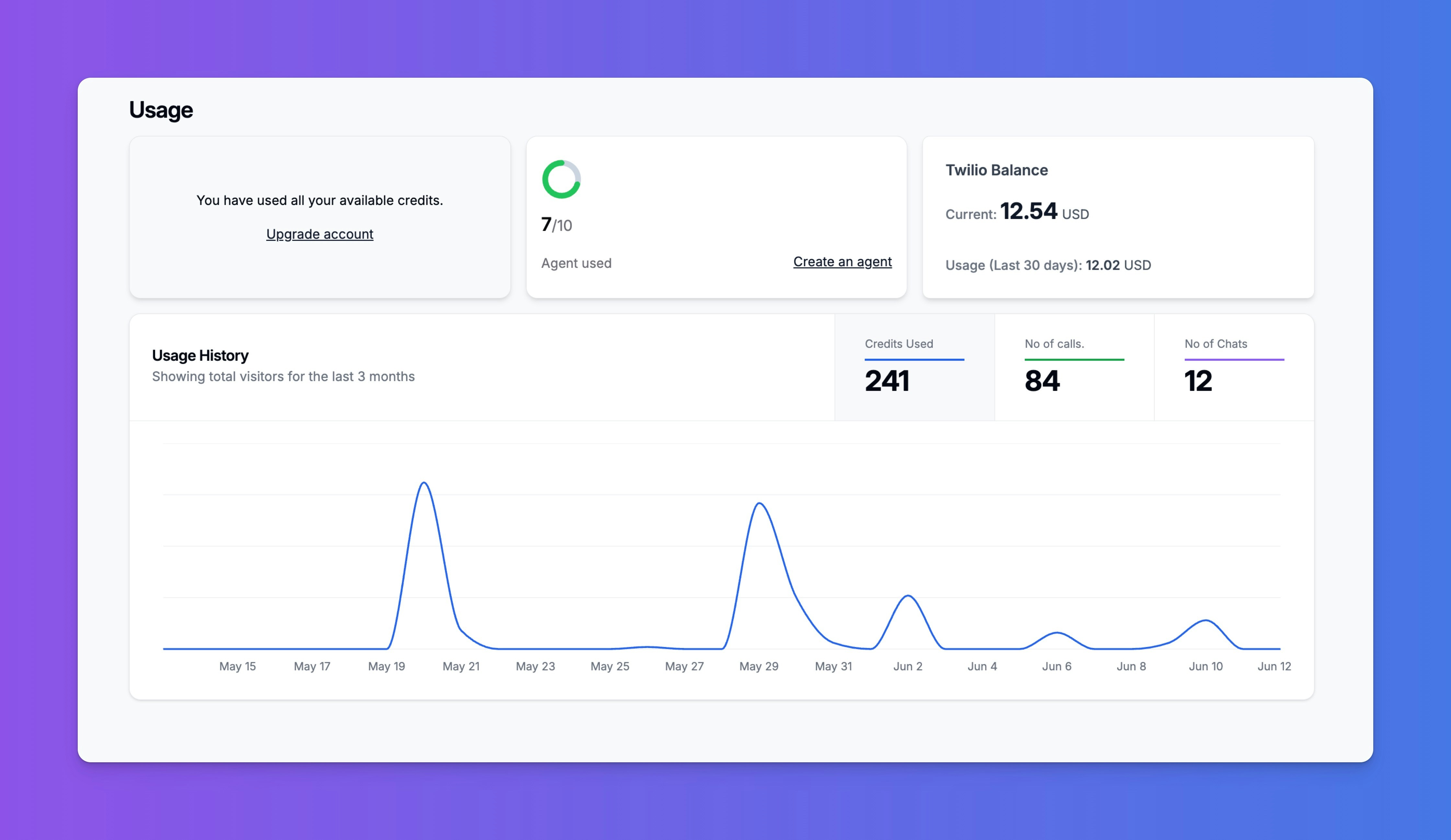
Key Metrics and Components
- Credit Usage Gauge: This circular graph provides a quick visual of your current AI credit consumption. For example,
7/10would mean you have used 7 of the 10 agents allocated to your plan (note: this UI seems to show agents used, but the concept applies to credits as well). When your credits run low, an “Upgrade account” link will appear here. - Twilio Balance: This card shows your current balance in your connected Twilio account. It also displays your total Twilio usage over the last 30 days, helping you track your telephony spending.
- Usage Summary: This section provides clear, numerical totals for a given period:
- Credits Used: The total number of Intervo.ai AI credits consumed.
- No of calls: The total number of voice calls handled by your agents.
- No of Chats: The total number of text-based chat sessions handled.
- Usage History Graph: This line chart visualizes your usage patterns over the last three months. It’s a powerful tool for identifying peak days or weeks, understanding user engagement trends, and forecasting your future credit needs.